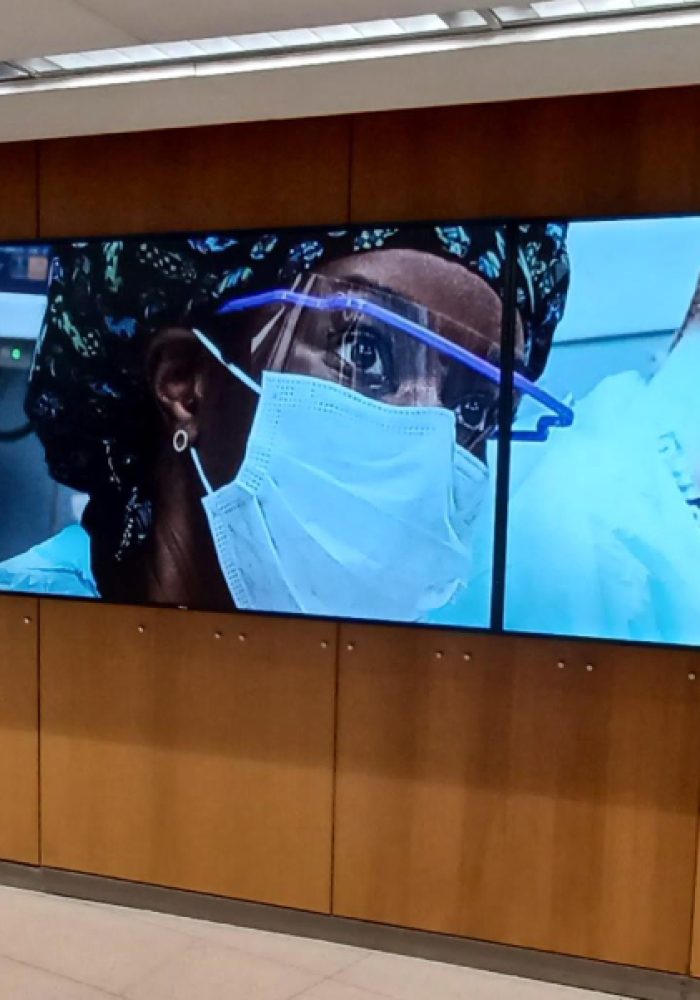



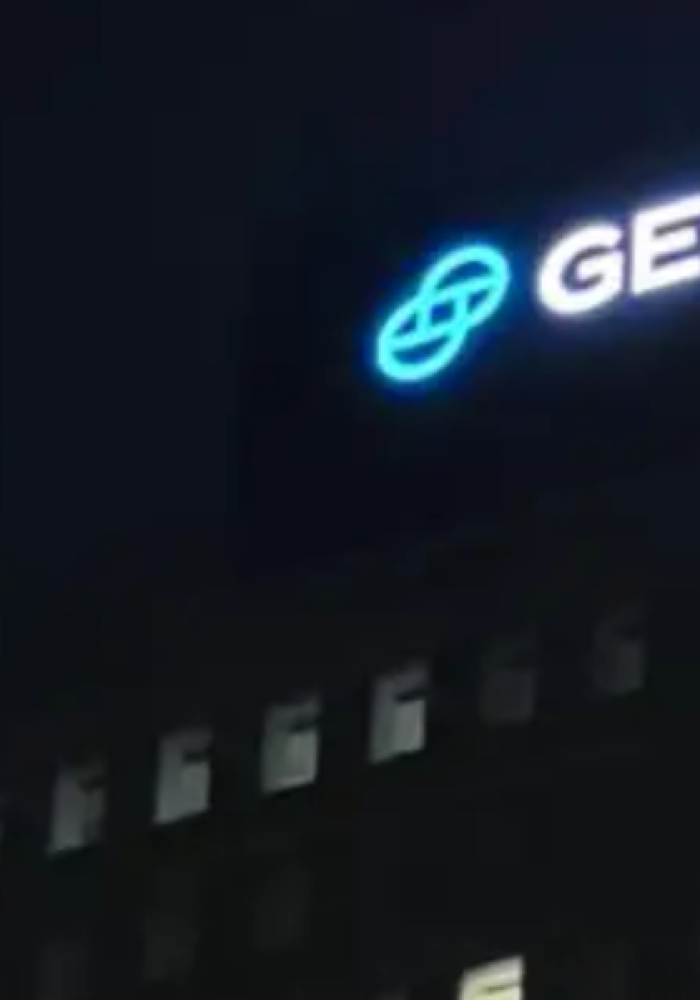






Revolutionizing
Digital Signage Management
Digital VI App is a cutting-edge technology company that proudly presents its innovative Easy cloud-managed digital signage platform. Designed to empower businesses of all sizes, Digital VI App has redefined the way digital signage is managed, making it more accessible, dynamic, and effective than ever before.
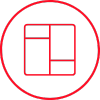
Multiple Zones
Multiple Zones
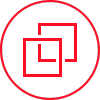
Overlapping Layers
Overlapping Layers

1080P / 4K
1080P / 4K

Playlist Scheduling
Playlist Scheduling

Images
Images

RSS Feeds
RSS Feeds

Time / Date
Time / Date

Web Pages
Web Pages

Playlist Sync
Playlist Sync
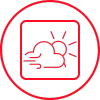
Weather
Weather

Support for Touch
Support for Touch

AV Live Streams
AV Live Streams
Our Clients




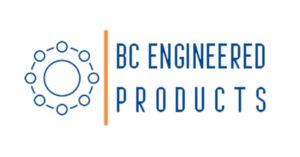

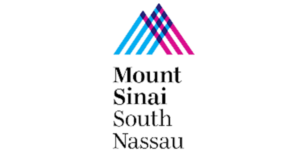


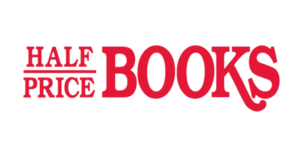
Features

Menu Boards
Fully HTML menus with the ability to update your menu online by just changing data. No need to export video or images to just update a price.
Compatible with:
- DS Menu: https://www.dsmenu.com/
- I Menu Pro: https://imenupro.com/
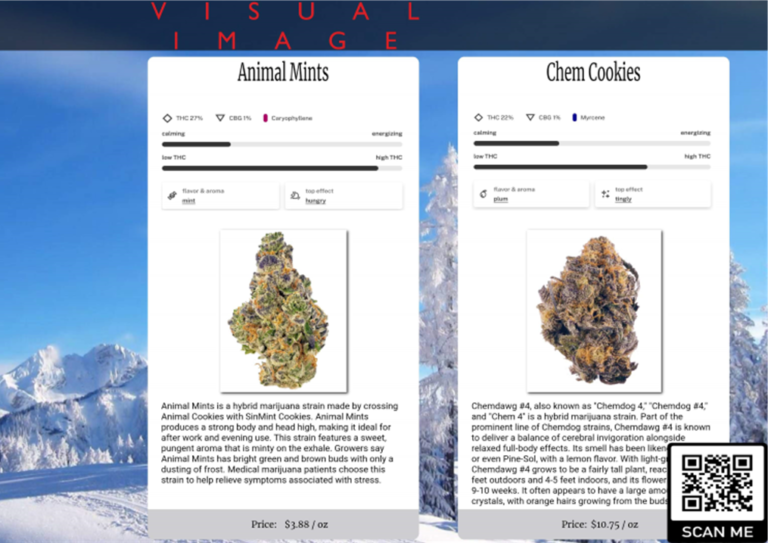
HTML Data
This will allow you to have HTML pages driven by imported data for 3rd party or manually entered data. This could allow the system to be updated from 3rd party tools
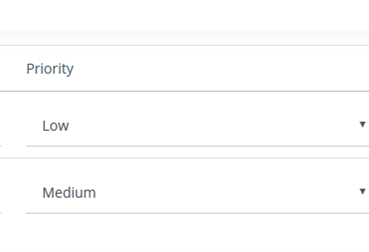
Playlist Priority
Playlists can be scheduled to play at the same time or with a higher priority the highest priority wins. This allows for combining or over riding group playback with individual content.
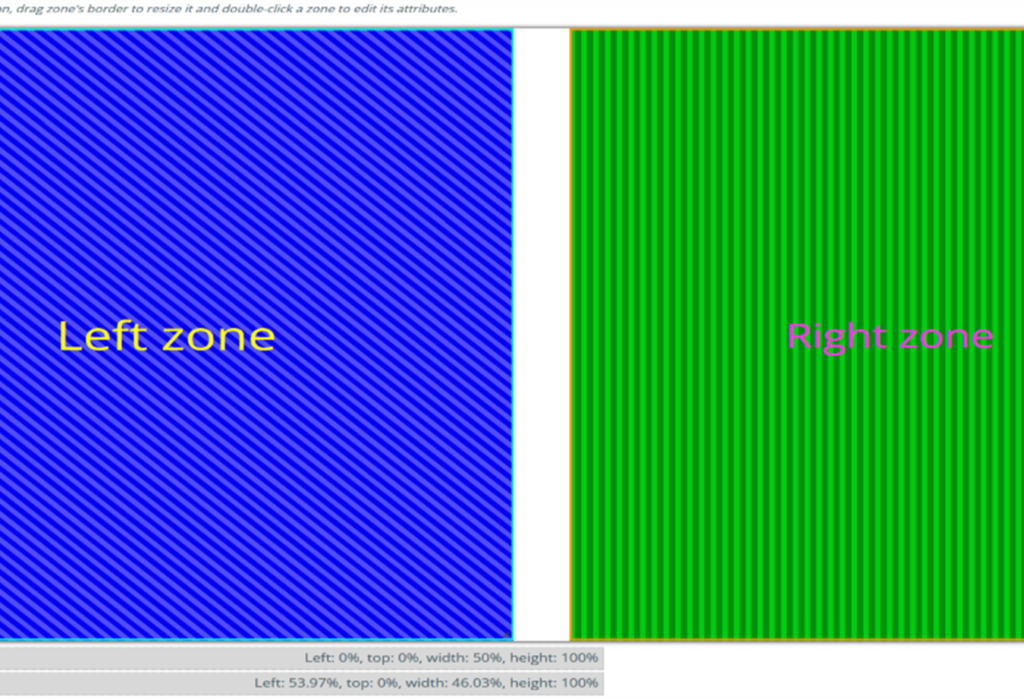
Layouts
Zones can be overlayed, transparent background, and everything is built in the online editor.
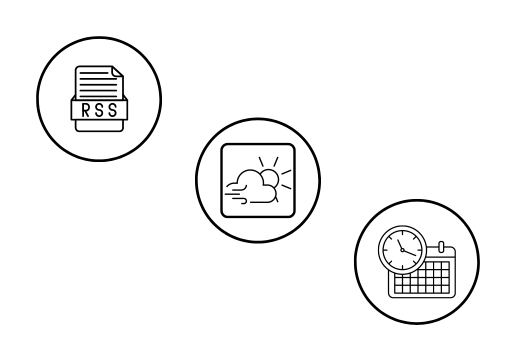
Data Feeds
Add the ability to render RSS, Weather, and date/time on the screen. We can integrate other data feeds into the platform ask your sales person.
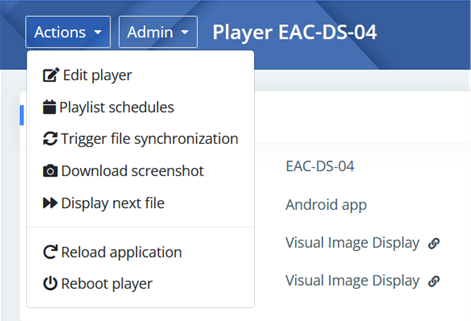
Reboot
Reload the application, Reboot the player, or grab a screenshot all from the web portal.

Live Video
Add a simple H264 HDMI streaming encoder and watch live video from any player or multiple players including HDCP content.

Secure
All communications are encrypted with our managed SSL certificate. Including Studio, and all communications to and from player.
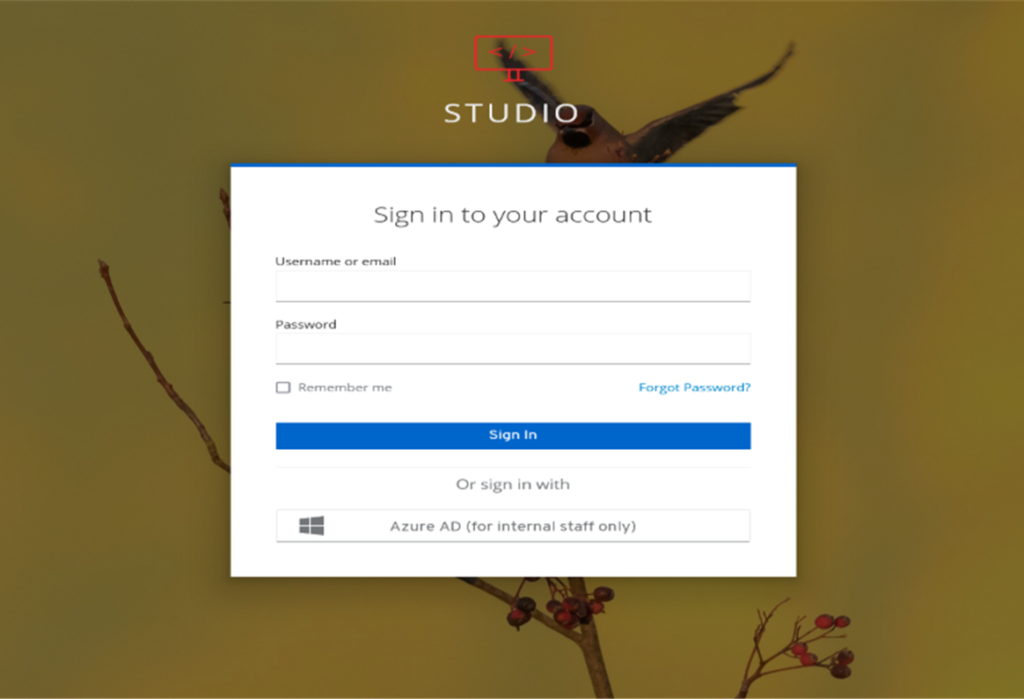
Cloud Managed
Platform can be 100% managed through your web browser and is compatible with all modern browsers including your smartphone.
Sync Players
Setup one or more players in the same location and on the same LAN network to sync with each other. This will alow for all players to show the same or different images/videos playback in sync with each other.
Simple as adding a SYNC CODE to each playlist.
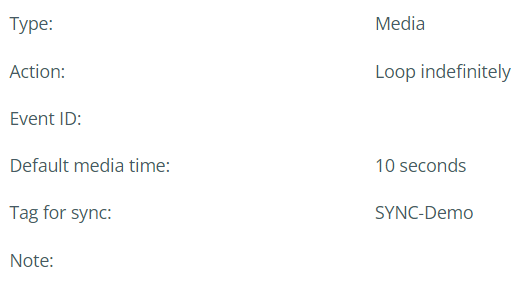
Revolutionizing
Digital control Management
Digital VI App is a cutting-edge technology company that proudly presents its innovative Easy cloud-managed digital signage platform. Designed to empower businesses of all sizes, Digital VI App has redefined the way digital signage is managed, making it more accessible, dynamic, and effective than ever before.
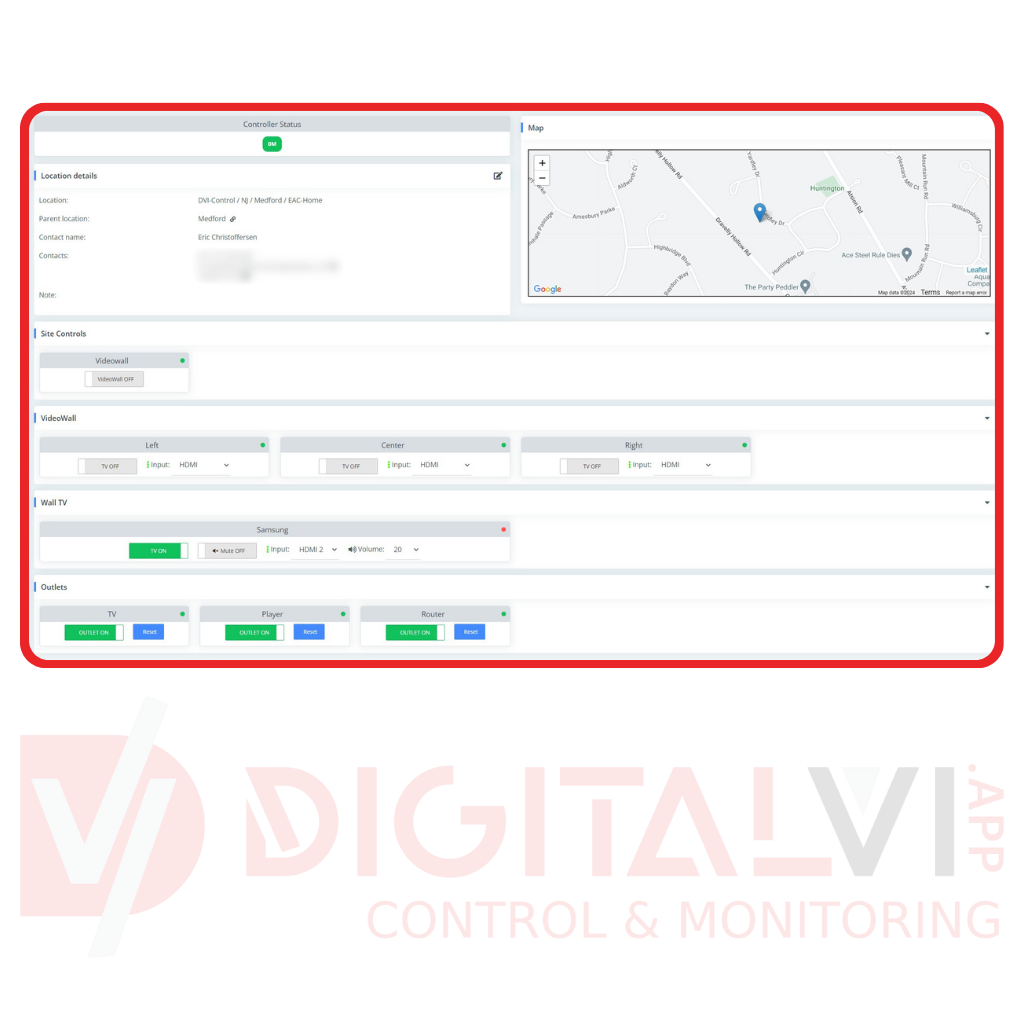
- One page status & control of location
- Control and report on:
- Audio/Visual
- Digital Signage
- Sensors
- Lighting
- Alarm
- HVAC
- List Item
- Power
- Connectivity/Network
Potential to self-heal issues on site without user interaction
Control from anywhere in the world or via local touch panel
Both Cellular and Wired Networks are supported
Supports: Serial, IP devices, GPIO and other
Platform is hardware agnostic eliminating potential supply chain issues
Supports industry standard protocols
Monitor Each Digital Signage System – The Entire Store - A Chain of Stores
Ensure and Control
- All controlled devices are turned on/off on a schedule
- Cellular internet connectivity is online (1)
- Player is online and content is scheduled
- Validate display is on the correct input (2)
- Volume is at the proper setting (3)
Self Healing Actions
- Reboot monitor / player / amp if not showing online
- Reboot router and device if not showing internet for predetermined duration
- Switch carriers or networks if primary is unable to connect if approved


Control your system from :
- Dedicated Touchscreen
- Phone Browser
- PC Browser
- Or at online@Studio.DigitalVI.app
Protocols Supported :
IP
- Modbus, MQTT, Custom for hardware written on demand, any device or service with a documented API.
Serial 232, 485
- Such as TV serial commands, or 485 for lighting.
Contact Closure (GPIO)
- Bring in button presses for automation
- Provide a contact closure to turn on a LED
Relays
- Trigger a relay to power on/off a device.
Compatibility
Digital VI App is Compatible With Most Operating Systems, Browsers, and System On Chip
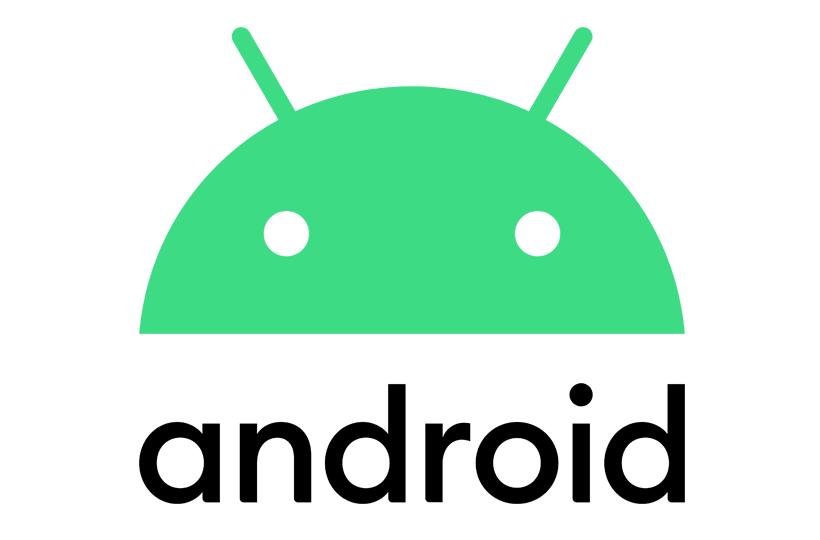
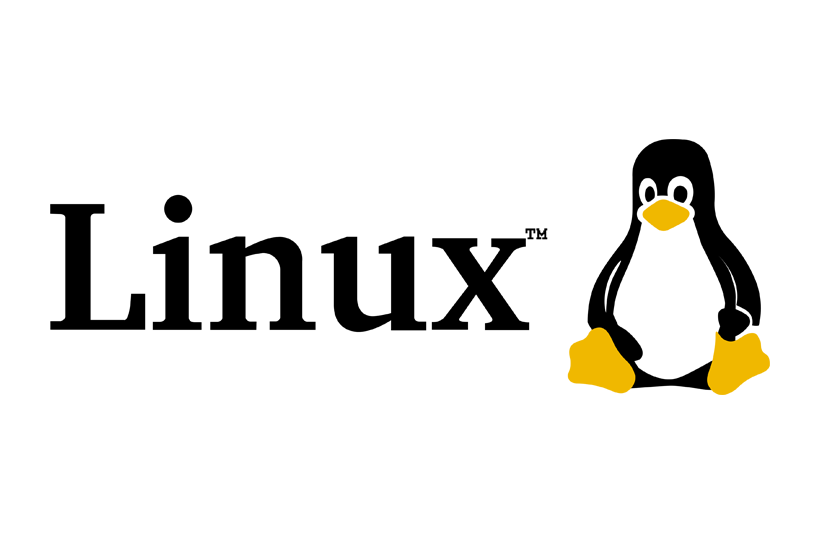
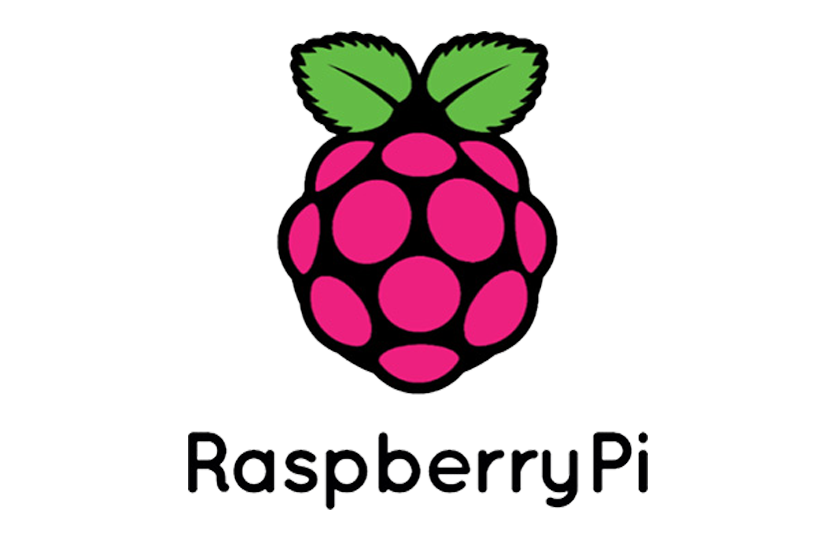
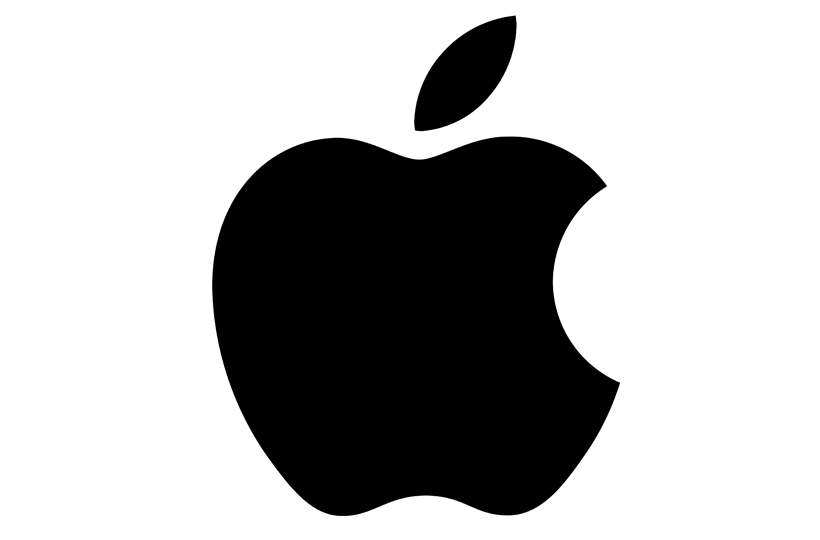








Pricing
Pro
Includes all features and future features except Proof of Play-
List Item #1
-
List Item #2
-
List Item #3
Pro
Includes all features and future features except Proof of Play-
List Item #1
-
List Item #2
-
List Item #3
Pro
Includes all features and future features except Proof of Play-
List Item #1
-
List Item #2
-
List Item #3
Contact Us
Address
150 Coolidge Ave
Englewood, NJ 07631
United States
Phone
US: +1 (201) 731-4580
EU: +44 20 3318 4264
sales@digitalvi.app
